How to Set Up Your Career Coach Lead Generator for More Leads
Personalize Your Checklist, Automate Follow-ups, and Grow Your Client List
Not every visitor to your website is ready to book a call right away. But with the right lead generator, you can give them something valuable, collect their info, and start building a relationship. With your Career Coach Brand Pack, you’ve already got a powerful tool—the “How to Get Unstuck & Land the Right Job” checklist. Here’s how to update it for your brand, set up the automations, and make sure you’re ready to catch every new opportunity.
Personalize Your Lead Magnet Checklist
- Access the Canva Template: Use the provided link to open your checklist in Canva. No paid account needed.
- Make It Yours: Add your website, update colors to match your branding, and include your name.
- Update the Last Slide: Add your clarity call offer and link it to your booking page (on your own domain).
- Download Your PDF: Download as a PDF (not PNG), all pages included, and save to your computer.
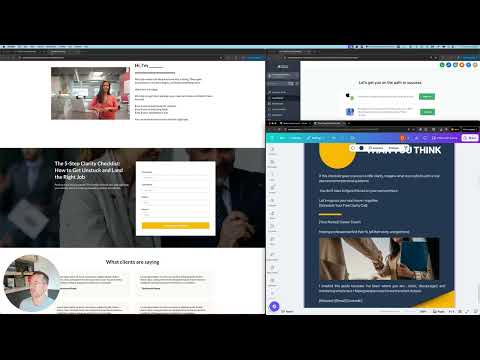
Upload & Connect Your Checklist
- Upload the New PDF: Go to media storage in your OS, upload the updated checklist.
- Update the Trigger Link:
- Go to Marketing > Trigger Links, search “download” for the Career Coach lead gen link.
- Edit the link to point to your new PDF.
- This keeps your emails and automations updated everywhere, without having to edit each one.
Related Guides
Adjust Automations and Emails
- Check Your Automation:
- Go to Automations > Career Coach > Lead Gen Sales Sequence.
- Make sure the automation starts when your lead gen form is filled out.
- Update Testimonials:
- Personalize the testimonial in the email sequence. If you don’t have one yet, remove that email for now.
- Nurture New Leads:
- Leads get added to your pipeline and automatically receive your emails, including the new checklist and an invite to schedule a clarity call.
Test and Launch
- Test Your Funnel:
- Fill out your lead gen form as a prospect. Make sure you get the right emails and your PDF link works.
- Share Everywhere:
- Post your checklist offer on your site and social media. Make it easy for people to get value (and for you to grow your list!).
Related Guides
Setting up your lead generator just takes a few quick updates, and then it’s working for you 24/7—capturing new leads, nurturing them, and helping you fill your calendar with the right clients. All the heavy lifting is handled in your OS; you just need to add your brand and stay connected.
Action Plan
- Edit your lead magnet in Canva and download the PDF.
- Upload the updated checklist to your media storage.
- Update the trigger link to your new PDF.
- Personalize the testimonial in your automation (or remove it until you have one).
- Test your lead gen form to make sure everything flows smoothly.
- Share your checklist everywhere to bring in new leads!



