Set Up Your Lead Generator
Turn curious visitors into quality leads with a simple, branded offer
Your lead generator is the first step in building trust and starting conversations with potential customers. This part of your BrandPack is already pre-built, with all you need to do is customize it with your branding and messaging.
In this guide, you’ll:
- Update your automation so responses and follow-ups work for your business
- Customize your design using Canva to match your brand
Once this is complete, you’ll have a polished offer you can share on your website, social media, and Google Business Profile to start collecting leads today.
Update the Automation
The automation behind your lead generator does the heavy lifting, from sending confirmation messages to follow-up emails.
- Go to Automation → Workflows.
- Find the workflow named something like “Lead Magnet” or “Free Estimate Follow-Up.”
- Open it and:
- Update the first message to sound like you.
- Add your business name and contact info where needed.
- Set up notifications so you or your team know when a new lead comes in.
- Update the first message to sound like you.
📬 This ensures every lead gets a fast response, and you don’t miss anyone.
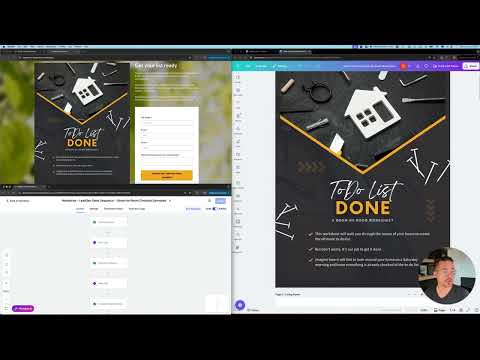
Customize the Design in Canva
Your lead generator includes a one-page PDF or flyer that delivers your offer (like a checklist, guide, or coupon).
- In your dashboard, look for the Lead Gen Template link (this opens in Canva).
- Click “Use Template” to create your version.
- Update:
- Colors and logo to match your brand
- Text to reflect your specific offer or service
- Images to showcase your actual work, if available
- Colors and logo to match your brand
- Save and download your finished PDF.
- Upload it back into your system to attach it to your automation.
💡 Pro Tip: Keep the design clean and easy to skim. You want someone to get value fast.
Related Guides
Related Guides
You’re Ready to Capture Leads
With your automation updated and your lead magnet designed, you’ve got a system that works even when you’re not online, collecting info, building trust, and starting conversations.
Action Plan
What’s Next?
- Test your lead form by submittin it yourself to see how the process works.
- Share your lead generator on social media, in emails, and on your website.
- Move on to the next setup step: Social Media.
Need help writing your offer or tweaking the automation? We’re here to help.



